Shop Through Chase
I took an instagram poll and people overwhelmingly are looking for tips on how to shop through Chase! I previously mentioned this in my post on Chase Sapphire cards but I am here to give you a real breakdown on how to earn these points!If you have a Chase card, you can log into your account online. You'll see a your points on the right side of your screen.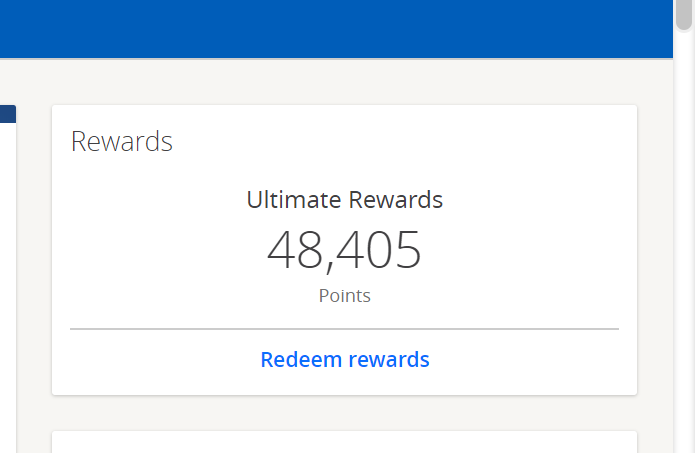 Click on redeem rewards. I have had several people tell me they are nervous to click that because they don't want to redeem points right away but it won't do that until you're ready. Don't be afraid to click there!You'll then be brought to your rewards center. Click on the Earn/Use link on the top and you'll see a bunch of icons including Earn Bonus Points.
Click on redeem rewards. I have had several people tell me they are nervous to click that because they don't want to redeem points right away but it won't do that until you're ready. Don't be afraid to click there!You'll then be brought to your rewards center. Click on the Earn/Use link on the top and you'll see a bunch of icons including Earn Bonus Points. Click on Earn Bonus Points. You can browse or search for stores from there.
Click on Earn Bonus Points. You can browse or search for stores from there.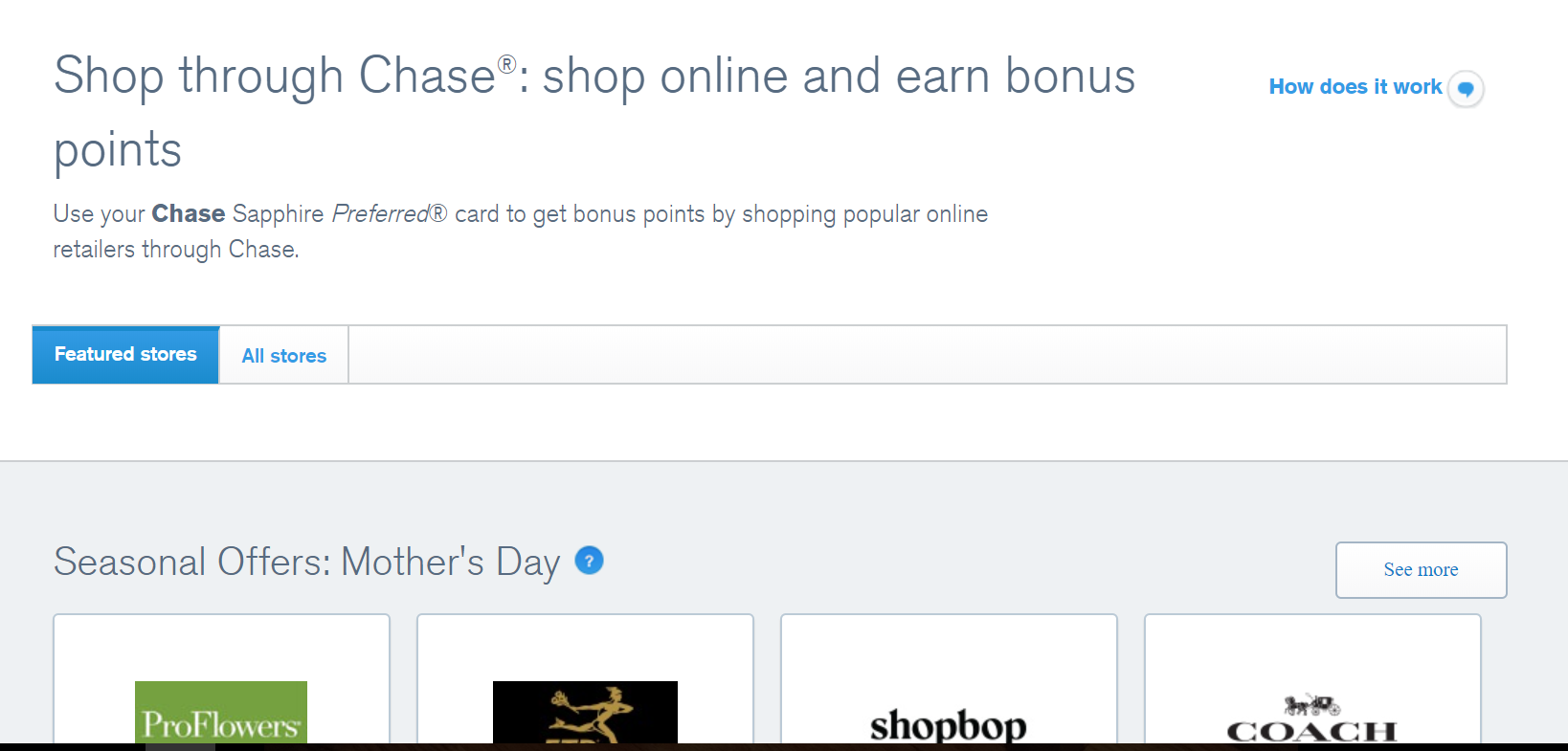 Once you find the store you are shopping on, you can click on it and it will open up a new window for that website. I personally create my cart in another window and then go through the process with Chase at the end because you'll only earn points if you check out in the window that pop ups by going through Chase. When you do it the way I do it, you can quickly checkout with your existing cart so you don't risk anything.You only earn points at the end of your billing cycle, so next time you receive your statement those extra points will go into your account!When you're ready to use those points, you can go back into your rewards center and browse flights or transfer to your airline of choice! I currently don't have any special loyalty to any particular airline (I used to have American status those were the days) so I tend to just purchase my flight through the Chase portal but you get more value if you can transfer to an airline.Shopping time BYE!
Once you find the store you are shopping on, you can click on it and it will open up a new window for that website. I personally create my cart in another window and then go through the process with Chase at the end because you'll only earn points if you check out in the window that pop ups by going through Chase. When you do it the way I do it, you can quickly checkout with your existing cart so you don't risk anything.You only earn points at the end of your billing cycle, so next time you receive your statement those extra points will go into your account!When you're ready to use those points, you can go back into your rewards center and browse flights or transfer to your airline of choice! I currently don't have any special loyalty to any particular airline (I used to have American status those were the days) so I tend to just purchase my flight through the Chase portal but you get more value if you can transfer to an airline.Shopping time BYE!